Chip
Chips, also known as tags or badges, are advanced badges that represent discrete information.
When to Use
Chips allow users to enter information, make selections, filter content, or trigger actions.
- Chips are compact components that represent discrete information
- Chips should be relevant to the content or task they represent
- Chips should make tasks easier to complete, or content easier to sort
Structure
Choice chip
Choice chips are used when there are at least two predefined options to choose between to signify the user's choice.
Filter chip
Multiple predefined keywords can be listed for the user to choose from. Multiple chips can be selected or unselected.
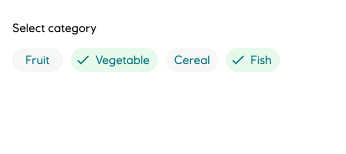
Action chip
When there are at least two predefined options to choose between, action chips trigger actions related to the primary content. Action chips are not removable but can appear dynamically.
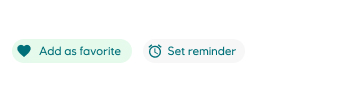
Guidelines
Chips allow users to make selections, perform an action, input information and attributes, filter content and complete tasks. Chips can transform from free text or predefined text.
Implementation in Figma
- In Figma go to the Assets Panel and search for chip.
- Drag and drop the component in your frame.
- Choose the variant from the Design Panel.
Do's and don'ts
✅ Chips can be used as status indicators
❌ Do not use chips as a call-to-action